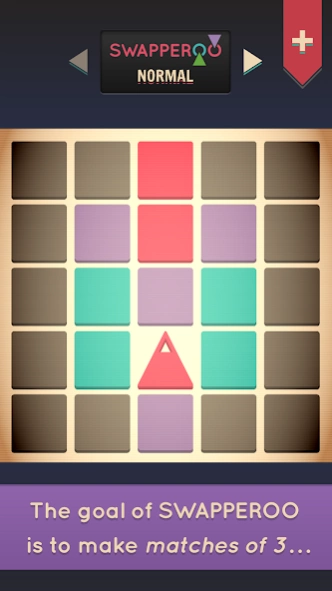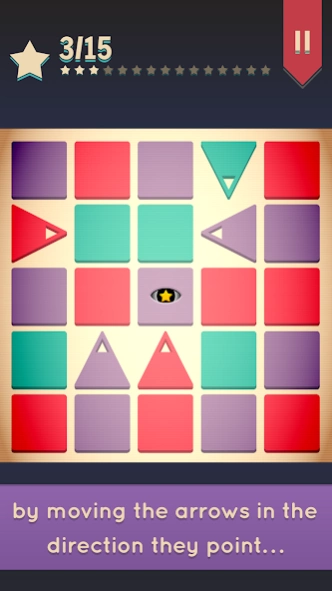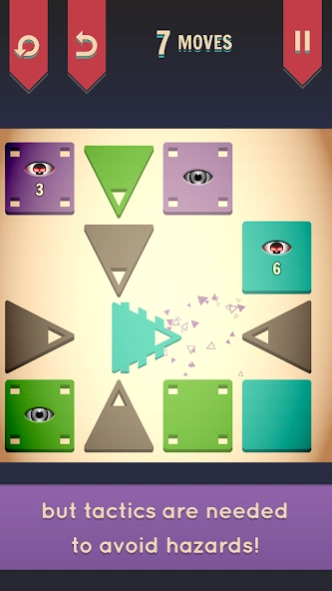Swapperoo 1.22
Paid Version
Publisher Description
Swapperoo - The friendly puzzle game intent on your defeat
Swapperoo - The friendly puzzle game intent on your defeat.
*New: the INFINITY update - Endless, Gauntlet and Timed Gauntlet modes!
The rules are simple: tap an arrow to move it in the direction it faces. Make a row of 3 tiles of the same color and the tiles disappear.
If that sounds too easy, don't worry - you'll find yourself in situations that require clever manipulation of the game board. There's an assortment of objectives to keep you on your toes: tiles that chase you, tiles that must be matched within a few moves (skulls!), tiles that must be protected, and lots more.
As well as 38 freeform stages which play out differently every time, we have created 75 challenges with unique solutions, so the game is crammed with content to keep you busy!
Crafted with care for your phone and tablet by the creators of the Quell puzzle trilogy.
Thanks!
Joe and Lewis (Fallen Tree Games).
About Swapperoo
Swapperoo is a paid app for Android published in the Puzzle & Word Games list of apps, part of Games & Entertainment.
The company that develops Swapperoo is FallenTreeGames. The latest version released by its developer is 1.22.
To install Swapperoo on your Android device, just click the green Continue To App button above to start the installation process. The app is listed on our website since 2022-03-24 and was downloaded 7 times. We have already checked if the download link is safe, however for your own protection we recommend that you scan the downloaded app with your antivirus. Your antivirus may detect the Swapperoo as malware as malware if the download link to com.fallentreegames.google.switcheroo is broken.
How to install Swapperoo on your Android device:
- Click on the Continue To App button on our website. This will redirect you to Google Play.
- Once the Swapperoo is shown in the Google Play listing of your Android device, you can start its download and installation. Tap on the Install button located below the search bar and to the right of the app icon.
- A pop-up window with the permissions required by Swapperoo will be shown. Click on Accept to continue the process.
- Swapperoo will be downloaded onto your device, displaying a progress. Once the download completes, the installation will start and you'll get a notification after the installation is finished.